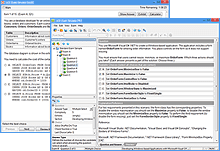Playing VCE Exams Is Easy:
VCE Exam Simulators by Avanset
VCE Exam Simulator BASIC
Easily open VCE files play VCE practice exams benefit from realistic exam simulation.
VCE Exam Simulator PRO
Creating and editing VCE exams is easier than you think!
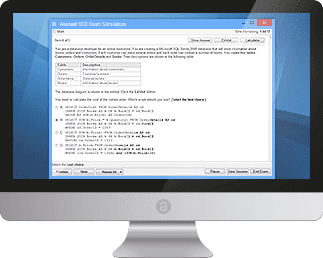
Study for your IT exams by playing VCE files on your Mac. Explore the smooth interactive exam experience
Learn more
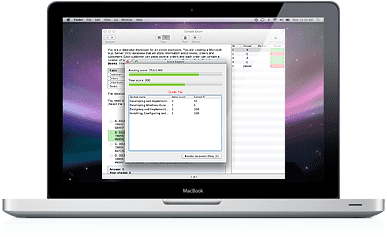
Go mobile with your studies: play VCE exams anywhere
on your iOS and Android devices.

VCE Exam Simulators
Software that enables working with VCE files and their multiple features
VCE Player for Mac
VCE software for Mac OS
VCE Mobile
VCE Software mobile versions are available for Android and iOS - tablets and smartphones
- VCE Suite
- Onliner VCE
- VCE Exam
- Open VCE Files
- Download VCE Player
- VCE Testing
- VCE Download
- VCE Mobile
- VCE Viewer
How to Open VCE files
VCE Files can be opened with VCE Software, officially called VCE Exam Simulator. It can be downloaded from Avanset at www.avanset.com and comes in 2 options: BASIC and PRO.
The BASIC contains VCE Player, while the PRO also includes VCE Designer, enabling users to create and edit their own VCE files. So, choosing your version of VCE Exam Simulator depends on your needs, and you will have the option to change/upgrade it later on.
How to Open VCE Files in VCE Player
VCE Player allows users to play VCE files, thus practice for exams. Here's how to do it.
-
Make sure your VCE file has been downloaded and saved on your hard drive.
-
Once you open VCE Player, click Add to add your VCE download to the list of your exams:
-
The file will appear in the list of your exams, and you can keep adding as many VCE downloads to your VCE Player as you like.
-
Select your VCE download and click start to begin your exam practice. This is what your VCE download will look like in the VCE Player window.
How to Open VCE Files in VCE Designer:
If you want to edit a VCE file, print it out or convert to PDF, you will need to open it in VCE Designer:
-
Open VCE Designer, select File->Open
-
Select the VCE file you want to open from your hard drive and click:
-
Your VCE file is now open and ready for editing in the VCE Designer:
In VCE Designer, you can edit your VCE File:
Once you're done with your VCE file in VCE Designer, don't forget to save it:
We hope this section has answered your questions on how to open VCE files.